안녕하세요. berise입니다.
오늘 게시하는 프로그램은 게으름을 보충하기 위한 도구입니다. 본 프로그램은 지정된 게시판의 그림을 저장하는 기능을 가지고 있습니다. 전문 용어로 쉽게 설명하면 짤O 추출기입니다.
파일을 다운로드하고 압축을 풀면 두 개의 파일이 있습니다.
실행 파일과 설정 파일(~~~.cfg)입니다.
아마 설정 파일을 열고 적당히 편집하고 실행 파일을 실행하면 됩니다. cfg에 적을 내용은 아마 dcxxxx 사이트를 가시는 분들은 바로 알 수 있을 겁니다. "더 이상의 자세한 설명은 생략한다"라고요...
오류가 발생할 수도 있으나 그냥 무시하거나 다시 실행해 주시면 됩니다.
빈 화면만 있으면 심심할 것 같아서 출력을 넣었습니다만 출력에 대한 정확한 정보나 재미는 바라지 마시길 바랍니다.
Friday, December 24, 2010
Friday, November 19, 2010
명품? 멍품.... 한나라? 한나라
명품(名品)은 그 가치를 알고 진심으로 인정할 때 부르는 것이다. 여기서 주의할 점은 그 주체이다. 물건을 산 사람에 의한 평가라야 하는 것인데, 어찌된 것인지 만드는 사람이 스스로 평가하고 있다.
최근 벌어진 사고들을 보면 명품이 아닌 멍품(멍 때리는 품)이 아닌가 싶다. 이쯤 되면 명품의 이름을 걷을 때가 된 것 같은데.... 여기에서는 여전히 인색하다.
한나라는 恨나라가 되는 것이 아닌가 한다. 심히 걱정스럽다.
최근 벌어진 사고들을 보면 명품이 아닌 멍품(멍 때리는 품)이 아닌가 싶다. 이쯤 되면 명품의 이름을 걷을 때가 된 것 같은데.... 여기에서는 여전히 인색하다.
한나라는 恨나라가 되는 것이 아닌가 한다. 심히 걱정스럽다.
Thursday, June 10, 2010
Perl execution in Windows like unix
http://perlmonks.org/index.pl?node_id=147234
If your a perl programmer on Windows and find yourself running perl programs from the CLI (Command Line Interface) and get annoyed by having to run perl foo.pl all the time, then this is for you.
You don't have to do this if your running Windows NT 4/5 (2000) because theres a way round it. There are two little programs called assoc and ftype. These programs allow tou to associate the .pl extension or any other extension you use with the perl interpretor. so when you want to run a program called foo.pl you can just type foo at the CLI, as long as its in your CWD (Current Working Directory) or your PATH.
All you will need to do is follow these steps.
1) Open up a CLI. and enter these commands:
C:\> assoc .pl=PerlScript
C:\> ftype PerlScript=C:\Path\To\Perl\bin\perl.exe %1 %*
2) While still in the CLI type this:
C:\> set PATHEXT=.pl;%PATHEXT%
The PATHEXT environment variable contains the extension(s) to executables. So by adding .pl to this anything (files) found with the .pl extension will be treated as executable. This will only last for your CLI session, so if you want to make this a permanent thing do the following:
1) Right click on 'My Computer' and select properties. 2) Move along to the Advanced tab. 3) Click on Environment Variables. 4) In the System Variables double click on PATHEXT. 5) Append a ';.pl' to the end or a '.pl;' to the beggining of the Vari +able value box. 6) Click on all of the OK's and Apply's, restart your CLI and try it o +ut.
If your a perl programmer on Windows and find yourself running perl programs from the CLI (Command Line Interface) and get annoyed by having to run perl foo.pl all the time, then this is for you.
You don't have to do this if your running Windows NT 4/5 (2000) because theres a way round it. There are two little programs called assoc and ftype. These programs allow tou to associate the .pl extension or any other extension you use with the perl interpretor. so when you want to run a program called foo.pl you can just type foo at the CLI, as long as its in your CWD (Current Working Directory) or your PATH.
All you will need to do is follow these steps.
1) Open up a CLI. and enter these commands:
C:\> assoc .pl=PerlScript
C:\> ftype PerlScript=C:\Path\To\Perl\bin\perl.exe %1 %*
2) While still in the CLI type this:
C:\> set PATHEXT=.pl;%PATHEXT%
The PATHEXT environment variable contains the extension(s) to executables. So by adding .pl to this anything (files) found with the .pl extension will be treated as executable. This will only last for your CLI session, so if you want to make this a permanent thing do the following:
1) Right click on 'My Computer' and select properties. 2) Move along to the Advanced tab. 3) Click on Environment Variables. 4) In the System Variables double click on PATHEXT. 5) Append a ';.pl' to the end or a '.pl;' to the beggining of the Vari +able value box. 6) Click on all of the OK's and Apply's, restart your CLI and try it o +ut.
Wednesday, March 03, 2010
[APP] BTools2 for Windows Mobile (Iperf for Windows Mobile 5, 6)
NOTE. I move this application to blogger because xda only allow downloads who logged in.
Please read following article that I've written in xda-developers site.
Please follow following folder icon to find new releases.
BTools2(This release) is available up to 2010.12.25 23:59:59.
------------------------------------------------------------------------
I'll introduce handy tools for checking network performance including latency and bandwidth.
Simply it is a mobile version of iperf.
If you want to know about iperf, please see following links about http://en.wikipedia.org/wiki/Iperf
You can check latency with ping tab and bandwidth with iperf client/server tabs. iperf in BTools is based on version 1.7.0.
Please see following screenshots. (working in WM6.x, WM5.0)
Requirements:
- Windows Mobile 5.0/6.0
- 240x320 Resolution (longer height doesn't matter)
Features:
- Provides ping to check latency between nodes.
- Visualization of ping latency graph.
- Provides full functionality of iperf client and server.(based on 1.7.0)
- Logs for ping, iperf client & server.(\My Documents\btools_log\)
Ping Usage:
- Connect to internet.
- For Ping, Just type target host and press button "Ping"
- See results graphs. Log will be \My Documents\btools_log.
Iperf Usage: (Mobile Client to PC Server)
- you have to install iperf-1.7.0 before running PC server. (ask google iperf-win32-1.7.0)
- In PC, open console box and run "iperf -s"
- In Mobile, Choose iperf client tab and type server's IP Press "Start"
- iperf will run 10 seconds if -t option is not specified.
- Log will be \My Documents\btools_log.
Iperf Usage: (Mobile Client to Mobile Server)
- Choose iperf server tab, and press "Start"
- Choose iperf client tab, and type server's IP and Press "Start"
Screenshot (WM 6) :
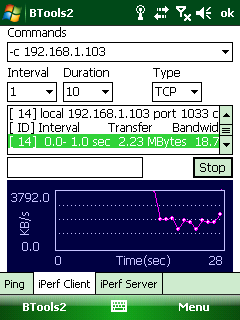
ChangeLog
2010-3-30
- This version is available up to 2010.12.30
2010-3-3
- This version is available up to 2010.3.19
2010-1-11
- This version is available up to 2010.2.10
2009-11-23
- BTools2 for Windows Mobile 5.x is released (please see 3rd picture)
- MRU for ping address
- MRU for iperf client commands
- icons on each tabs
(old)
- Ping has options: counts, data size.
- iperf clients also has GUI options. Command line is also supported as well.
Please read following article that I've written in xda-developers site.
Please follow following folder icon to find new releases.
BTools2(This release) is available up to 2010.12.25 23:59:59.
------------------------------------------------------------------------
I'll introduce handy tools for checking network performance including latency and bandwidth.
Simply it is a mobile version of iperf.
If you want to know about iperf, please see following links about http://en.wikipedia.org/wiki/Iperf
You can check latency with ping tab and bandwidth with iperf client/server tabs. iperf in BTools is based on version 1.7.0.
Please see following screenshots. (working in WM6.x, WM5.0)
Requirements:
- Windows Mobile 5.0/6.0
- 240x320 Resolution (longer height doesn't matter)
Features:
- Provides ping to check latency between nodes.
- Visualization of ping latency graph.
- Provides full functionality of iperf client and server.(based on 1.7.0)
- Logs for ping, iperf client & server.(\My Documents\btools_log\)
Ping Usage:
- Connect to internet.
- For Ping, Just type target host and press button "Ping"
- See results graphs. Log will be \My Documents\btools_log.
Iperf Usage: (Mobile Client to PC Server)
- you have to install iperf-1.7.0 before running PC server. (ask google iperf-win32-1.7.0)
- In PC, open console box and run "iperf -s"
- In Mobile, Choose iperf client tab and type server's IP Press "Start"
- iperf will run 10 seconds if -t option is not specified.
- Log will be \My Documents\btools_log.
Iperf Usage: (Mobile Client to Mobile Server)
- Choose iperf server tab, and press "Start"
- Choose iperf client tab, and type server's IP and Press "Start"
Screenshot (WM 6) :
- BTools2 for WM 6.x (Ping)
- BTools2 for WM 6.x (iperf client)
- BTools2 for WM 5.x (iperf server)
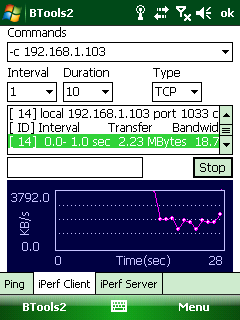
ChangeLog
2010-3-30
- This version is available up to 2010.12.30
2009-11-23
- BTools2 for Windows Mobile 5.x is released (please see 3rd picture)
- MRU for ping address
- MRU for iperf client commands
- icons on each tabs
(old)
- Ping has options: counts, data size.
- iperf clients also has GUI options. Command line is also supported as well.
What's Wrong??
---------------------------------------------------------
I don't know why I have to upload files at this time. (localtime 01:56)
I don't know why I need more time to sleep.
I don't know why performance based rewarding system is working on everywhere.
I don't know why I can not care for my family.
I don't know why I can not do anything else but doing work like as a workaholic.
What's Wrong?? ww, ww, ww, ww, ww
---------------------------------------------------------
I don't know why I have to upload files at this time. (localtime 01:56)
I don't know why I need more time to sleep.
I don't know why performance based rewarding system is working on everywhere.
I don't know why I can not care for my family.
I don't know why I can not do anything else but doing work like as a workaholic.
What's Wrong?? ww, ww, ww, ww, ww
---------------------------------------------------------
kobus table 서울경부 -> 대전
응? 언제부터 표가 이렇게잘 붙었지??
15분 마다 있고.. 2시간이 채 안 걸리는 구만.. 역시 버스 전용선...
15분 마다 있고.. 2시간이 채 안 걸리는 구만.. 역시 버스 전용선...
| 검색결과) 2010년 03월 03일 [수요일] 14:30 이후 서울경부 -> 대전 | |||||||||||||||||||||||||||||||||||||||||||||||||||||||||||||||||
| |||||||||||||||||||||||||||||||||||||||||||||||||||||||||||||||||
| |||||||||||||||||||||||||||||||||||||||||||||||||||||||||||||||||
Wednesday, February 24, 2010
iphone 3.1.3
비록 삼일간의 삽질이 있었지만, 또 이런 맛이 있구나 하는 것을 느끼게 한 3일이었다.
뭐 특별한 것은 없지만, 이제 음성 녹음을 할 수 있다는 정도....
그 대가는 모아두었던 메모, 사진들이 사라졌다는 것.
뭐 모바일 기기에 저장된 것은 한 순간에 사라지 수 있다능....
뭐 특별한 것은 없지만, 이제 음성 녹음을 할 수 있다는 정도....
그 대가는 모아두었던 메모, 사진들이 사라졌다는 것.
뭐 모바일 기기에 저장된 것은 한 순간에 사라지 수 있다능....
Subscribe to:
Posts (Atom)


